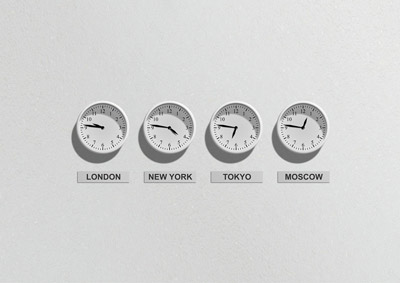I work with high-performing, successful PAs and EAs every day, and for this guide, I've asked experienced PAs, EAs, and Chiefs of Staff to share what really works.
This guide distils those lessons into 15 practical tips to help you manage your executive’s diary better than ever before.
What is diary management?
Diary management is the coordinated planning of an executive’s time – prioritising commitments, structuring the day and maintaining an accurate, centralised calendar. Done well, it prevents clashes, protects focus and keeps high-impact work on track.
Key tasks include:
-
Maintaining a single, accurate calendar as the source of truth
-
Time-blocking deep work and adding buffers for prep, travel and overrun
-
Confirming and updating invites promptly with complete details
-
Running daily reviews and weekly look-aheads to resolve clashes
-
Using appropriate tools to support scheduling and delegation
Tips to manage a diary effectively
For any personal assistant, EA or secretary, it’s essential to use your time as effectively as possible. With that in mind, here are some of the best diary management tips:
1. Use a centralised digital calendar
Keep one source of truth, using Outlook or Google, for every work and personal commitment. Create entries that are rich and informative, using a consistent format: Name – Company – Purpose – Notes/Time Zone/Links.
For example: “Ben Jones – Acme Ltd – Q4 pipeline review – Zoom link + deck; US–UK, add buffer.”
Here are some of the best calendar apps to use.
2. Colour code events and tasks
Colour-code calendars so you can scan the week at a glance and see where time really goes – client work vs. internal tasks, travel vs. focus, immovable personal commitments vs. flexible holds. Keep a simple legend (e.g., internal = green, external = blue, travel = grey, deep work = purple) and apply it consistently across all calendars you manage.
Kate Bretton, Lifestyle Manager / EA at This Is Kate, shares her top tip:
“Colour code everything into categories in the calendar so it is known that certain family-related engagements, such as a kid's parents' evening, cannot shift in replacement for a dinner.”
3. Time-block focused work and key tasks
Time-block non-moveable focus windows for deep work and meeting prep, then defend them like appointments. This prevents “just a quick call” from consuming the day and ensures critical deliverables land on time. Label these blocks clearly (e.g., “Board pack prep”) and set them to busy/non-movable; if something must shift, move a lesser task first.
For example: book two 60–90-minute blocks before a quarterly review, plus a 15-minute buffer for final checks.
Nikki Mercer, Owner of Sabi Solutions, shares her advice:
“From a mindset perspective - think like a Chief of Staff. You'll know your Exec's priorities (and ways of working). Can you schedule their diary to maximise their performance?
Consider layers when scheduling: strategic (don't move), tactical (requires some effort to move), and flexible (easy to move). A simple framework is also really useful (e.g. no meetings before 9am, if it's a client, prioritise)
There are a lot of AI scheduling tools available, but you'll have to pick the right one for you - e.g. Motion and Clockwise.”
4. Add buffer time between meetings and for travel
Build 10–15 minute buffers between meetings (plus pack-up and travel time) and avoid defaulting to 60-minute slots. Batch related meetings or nearby locations to minimise context switching, and schedule realistically: 45-minute calls, 5–10 minutes to write notes, then move on.
For travel, block door-to-door time (including security/elevators/parking) so the next meeting actually starts on time.
For example, book three 45-minute calls with 10-minute buffers, followed by a 30-minute travel hold before an in-person meeting.
Georgina de Melo, Executive Assistant to CEO at ALR Music, shares the following tip:
“Balancing long-term planning with last-minute changes starts with understanding your Executive’s priorities and working style. Ask: Can these meetings be consolidated? Could something be handled via email instead? I always try to build in buffers where possible, and be proactive - spotting potential clashes before they happen is a big part of the EA role.”
You may also be interested in reading this guide to travel planning for PAs.
5. Set reminders
Use Outlook/Google Calendar notifications for time-sensitive items, then layer task reminders from tools like Microsoft To Do, Google Tasks, Todoist, or Asana for prep work.
Stagger reminders so the right prompt lands at the right moment. For example, an early heads-up to draft slides, a day-before reminder for travel or reading and a 10–15 min alert for the meeting itself. Keep channels clear to prevent duplication or missed messages.
For example: use the 1 week / 1 day / 15 min sequence for a board review:
-
1 week before: prep reminder in a task app (e.g., “Draft board slides”).
-
1 day before: calendar alert to handle logistics (e.g., “Print pack / confirm travel”).
-
15 minutes before: calendar alert to join the meeting.

6. RSVP promptly and keep invites accurate
Aim to respond the same day so schedules don’t stall. If attendance isn’t confirmed, reply with “hopes to attend” and include a follow-up deadline. Also, ask for the agenda/context if the value of the meeting is unclear. Keep invites accurate by including a title, attendees, location/link, and time zone, so there’s no double-booking or confusion.
Emily Elliott, Executive Assistant & Business Development Consultant to CEO at Aja Botanicals, explains how she handles this:
“Request an answer to suggested meeting dates within that business day. The Chairman’s diary changes by the hour, and I don’t have time to keep sending new dates to people if they take a day or two to respond. … I run a tight ship and everyone knows where they stand.”
Here, we discuss the PA skills that employers look for.
7. Handle time zones explicitly for international meetings
Set the event to the host’s local time zone, and show both times in the title or notes so nobody has to convert. After flights or Daylight Saving Time changes, double-check the time and resend if it has shifted. Add a small buffer so minor slips don’t cause clashes.
For example: “Acme sync — 10:00 PT / 18:00 UK (host: PT) — Zoom link.”
Victoria Mercer, Executive Business Partner at GardaWorld, shares her tip for handling international meetings:
“When in doubt, print it out. Don’t always rely on looking at a computer screen. When I’m juggling six things that are all “priorities” and different time zones, I print out the diary and start scribbling options on a piece of paper. It helps you to visualise things differently.”
8. Review your diary regularly (daily/weekly)
Do a quick daily review to catch changes and a weekly look-ahead to spot clashes, re-prioritise, and add buffers.
Keep it light:
-
Five minutes each morning for tweaks
-
15–30 minutes at the end of the week to block prep time, confirm logistics, and address any issues that could compromise the plan.
For example, at 08:45, conduct a daily sweep; on Fridays, at 16:00, conduct a weekly look-ahead.
Rain Tyler, Writer and Producer, explains the importance of calendar reviews:
“As a 'strategic partner,' I’ve learned to manage upwards by offering insight, not just support. That means regularly reviewing the calendar through a strategic lens and confidently making recommendations. Having the confidence to challenge your CEO, in my experience, helps build a robust, aligned partnership.”
9. Communicate with your boss
Keep a two-way line open so you understand working style and preferences. What are your executive’s energy peaks, no-go hours, travel recovery, and true non-negotiables?
With that clarity, you can decide quickly when to move, shorten or cancel a meeting and what to protect. It also helps surface trade-offs (“If we add X, Y must move”), so decisions are made quickly and are aligned.
For example, if mornings are deep-work time, push non-urgent check-ins to the afternoon and guard those AM focus blocks.
Discover how to excel as a PA, according to top executives.
10. Keep a handy checklist/to-do list
Keep one master list in your task app and resist the temptation to split work across pads, inboxes or side lists. Anything with a date gets mirrored into the calendar as a timed hold or all-day reminder, so deadlines and prep don’t get lost behind meetings. Tag by priority and owner, then clear the list during your daily review.
For example, “Draft QBR slides” remains on the list, but the prep block and slide deadline are scheduled in the calendar – this system helps ensure there are no duplications and no surprises.
We’ve listed our favourite productivity apps here.
11. Keep a note of important deadlines
Surface non-negotiable dates – quarter-ends, board decks, audits, filings – so they’re never buried under meetings. Add all-day holds or clear labels weeks in advance, then block prep time as you get closer to the event.
For example: “Q3 close — all-day hold (deadline)” with prep blocks the week before and a final review the day prior.
12. Be flexible
Plan tightly, but be prepared to re-prioritise with context. Buffers and batching give you room to prioritise the right things when a higher-impact request arrives, without disrupting the day. Always state the trade-off (“If we add X today, Y moves to tomorrow”) and then reset expectations.
For example: slide a low-stakes check-in to next week, use the built-in 10-minute buffer to absorb the overrun, and keep the batched client calls intact.
Georgia Smith, PA to COO and Office Manager at se24, shares an example:
“You could have a scheduled catch-up lunch in the calendar that takes place every x amount of months, but at the last minute, a highly important (if what complicated) client says they are in town for one day and urgently want to see you. The last-minute volatile client would take priority in this case, and the regular lunch can be rescheduled - if they are a long-standing trusted client, they will understand, especially if this is not the norm.”
13. Understand your boss’s habits
Plan around energy peaks and no-go hours so the day fits how they actually work. If mornings are high-focus, protect them; if they hit stride after lunch, schedule the heavier meetings then. Also, make sure to respect personal immovables and travel recovery windows – for example, parents’ evening must stay put, and the morning after a late flight should be light.
For example: hold deep work 09:00–11:00, stack externals after 14:00, and keep post-travel slots for catch-up only.
14. Be realistic and use common sense
Sense-check everything: does this need a meeting, or will an email, a document comment, or a quick call suffice? If your exec isn’t an essential attendee, delegate to the right owner and keep them informed. This protects focus time and maintains momentum.
For example, cancel a 60-minute status meeting in favour of a three-point update email and delegate follow-ups to the project lead.
15. Stick to an effective system
Pick a scheduling system and stick to it – including naming conventions, colour legend, buffer rules, and how/when to review. Document the basics on one page (what moves, what doesn’t; who approves; standard durations) and share it with anyone who needs to cover/backup so they can step in without guesswork.
For example, create a short “Diary Playbook” in the team drive, plus a shared colour key pinned to the calendar.
FAQs about diary management
What are the most important diary management skills?
Prioritisation, clear communication, and attention to detail are the most important, as they prevent clashes and wasted time. Proactive reviewing (daily and weekly), calm decision-making under pressure, discretion, and confident use of your tools are also key.
How can I prevent double bookings and scheduling conflicts?
Respond the same day and ensure that you ask for the agenda or context when the value is unclear. Also, keep invites accurate (title, attendees, location/link, time zone). Hold provisional slots clearly marked as “TBC” and confirm or release them quickly.
How much buffer time should I add?
For video calls, 10–15 minutes usually covers wrap-up and notes; for room changes or short walks, plan 15–20 minutes; for building hops or traffic, block proper door-to-door travel time. Big meetings need prep and decompression too, so add a short buffer on both sides. The aim is realism: meetings start on time because the diary makes that possible.
Looking for a new PA opportunity?
Now that you know the most effective diary management tips for PAs, you can get started in enhancing your diary management to an optimal level.
Are you searching for a new PA position? We are now recruiting for PA roles. Find your ideal job with Oriel Partners.